



ESport108 connects 8 RS232 serial devices to an Ethernet LAN/WAN providing a reliable communication connection. The ESport108 Windows driver installs virtual COM ports in the Device Manager of the operating system. The virtual COM port is designed to establish a connection with the ESport108. This in turn will allow communications with the connected serial device in the same manner as a device connected to the COM port in a PC. The LAN becomes transparent to the serial device and the software running on the PC. ESport108 also offers a Heart Beat feature to insure a reliable communications connection.
All ESport series can be configured as a TCP Client/Server or UDP. It can operate in three modes: “Direct IP Mode”, “Virtual COM Mode”, and “Paired Mode”.
Direct IP Mode:
Direct IP connections allow applications using TCP/IP or UDP/IP network socket programs to communicate with the asynchronous serial
port on the ESport108. In this type of application the ESport108 is configured to TCP or UDP server. The socket program running on
the PC establishes a communication connection with the ESport108. The raw data is sent directly to and from the serial port.
Virtual COM Mode:
requires the installation of a virtual COM port device driver. In this mode, the ESport108 must be set to
either TCP/server or UDP/server in the menu with a designated communication port number. The virtual COM driver is a TCP or UDP
client. Once the connection is made, the LAN is transparent to the serial device. Applications work just as if the serial device is
connected a host’s physical COM port. The virtual COM port converts the application’s data into IP packet destined for the ESport108,
which in turn converts the IP packet back to serial data.
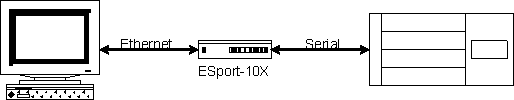
Paired Mode:
is also known as serial tunneling. When this type of configuration is selected, no additional
software is needed to install in a host PC. In fact a PC is not required to make the connection. Any two dumb
serial devices that can communicate with each other through a serial link will be able to communicate using two
ESport108 and the LAN. Two ESport108 are configured with one setup as a TCP or UDP client and the other to
TCP/UDP server. When setting up the Server, the Remote IP address section must contain the address of the Client.
This will allow the Client’s IP address to pass the IP address-filtering feature of the Server. Conversely, the
Remote IP address of the Client must contain the Server’s IP address.
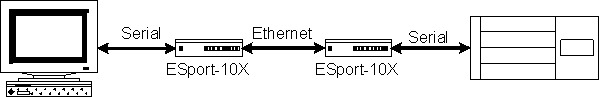
Heart Beat:
The ESport108 provides a convenient way to establish reliable communications between two
devices. Communication port 5300 is reserved for the Heartbeat Protocol. If a loss connection occurs the Heart
Beat feature will try to reconnect the TCP data connection every 5 seconds until communications is established again.
Loop Back: all data is sent back immediately for easy connection tests
| • Panel mount, optional rack mount kit |
|---|
| • supports 8 RS232 serial ports |
| • supports 10/100 Mbps Ethernet |
| • suports LAN and WAN communications |
| • in server mode supports individual client sessions for security |
| • management access password protected |
| • Virtual COM drivers for Windows NT/98/ME/2000/XP |
| • Supports socket connection, TCP server, TCP client, and UDP |
| • supports up to 8 TCP connection in TCP server mode |
| • Heart beat connection ensures reliable TCP connection against power failure or network disruption. |
| • supports loop back mode, data is echoed back for easy testing |
| • supports SNMP Get and Set function |
| Serial Buffer: | output: 16K bytes |
| Input: 8K bytes per port | |
| Serial Connection: | DTE – BD-9 male |
| LAN: | 10/100 Mbps Auto-detecting – 10 Base T, 100 Base TX |
| Serial Interfaces: | RS-232 - TX, RX, RTS, CTS, DTR, DSR, DCD, GND |
| Data Rate: | 110 bps to 230.4 k bps |
| Parity: | none, even, odd, mark, space |
| Data Bits: | 5, 6, 7 or 8 |
| Stop Bits: | 1, 1.5 or 2 |
| Protocol: | TCP, IP, ARP, DHCP, Telnet, HTTP, UDP, ICMP |
| Management: | Manager software, Serial Console, Telnet, Web server Firmware upgradeable |
| Dimensions: | XXXXXXXXXXXXXX MISSING XXXXXXXXXXXXXXXX |
| Power Requirements: | 9 ~30 VDC 500 mA |
| Operating Temperature: | 0 to 50 °C (32 to 122 °F) |
| Storage Temperature: | -20 to 60 °C (-4 to 140 °F) |
| Humidity: | 0 – 90% Non-Condensing |
| Approvals: | CE, FCC |
© 2004 - 2014 Passport Networks Inc. All Rights Reserved